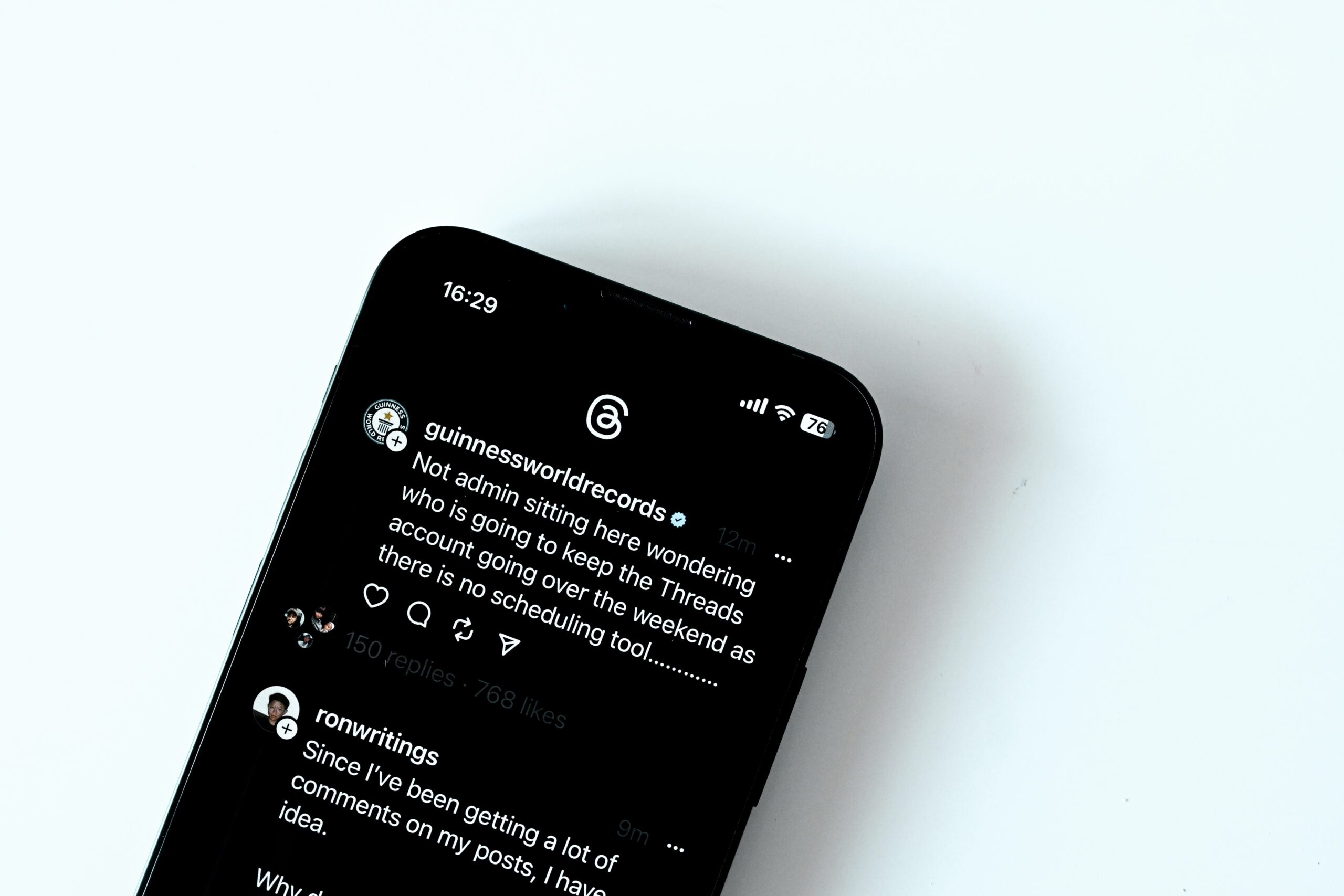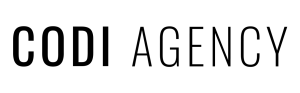There is no doubt TikTok has seen it’s fair share of controversy in recent times. Already banned in countries such as India, there is a looming threat that the social media platform will be banned in the States, pending potential buyout talks with Microsoft.
All this drama has nicely paved the way for Instagram to accelerate the global launch of its competitor feature Reels. After Facebook’s failed launch of TikTok competitor Lasso last year, it seems like they have learned their lessons and have integrated Reels directly into Instagram.
Reels officially launched in Australian today, and let’s face it, it’s a blatant rip off of TikTok. Facebook have made a business out of copying functions from other company’s app. It successfully copied the effects features of Snapchat, effectively drawing a significant user base from Snapchat who were struggling to work out how to use the functionality.
Want to know what you can expect from this new social feature? We break it down for you below:

Get Creative
If you want to give the new feature a go, select Reels at the bottom of the Instagram camera. There is a suite of creative editing tools on the left side of the screen you can use, including:
- Audio: You can attach a song from the Instagram music library to your Reel, as well as use your own original audio by recording a reel with it. Much like TikTok, when you share a reel with your original audio, your audio will be attributed to you, and if you have a public account, people can create reels with your audio by selecting “Use Audio” from your reel.
- AR Effects: Instagram have been testing effects for awhile, getting users to create their own effects, giving them a much bigger library of effects compared to TikTok. You can select an effect to use from the app’s gallery and record multiple clips with different effects.
- Timer and Countdown: You can use the inbuilt timer to record clips hands-free. You get 3 seconds, unlike TikTok’s 3 or 10 second timer option.
- Align: You can line up objects from your previous clip before recording your next to help create seamless transitions to your Reels.
- Speed: Choose to speed up or slow down part of the video or audio you selected. This can help you stay on a beat or make slow motion videos.
- Reels can be recorded in a series of clips (one at a time), all at once, or using video uploads from your gallery.
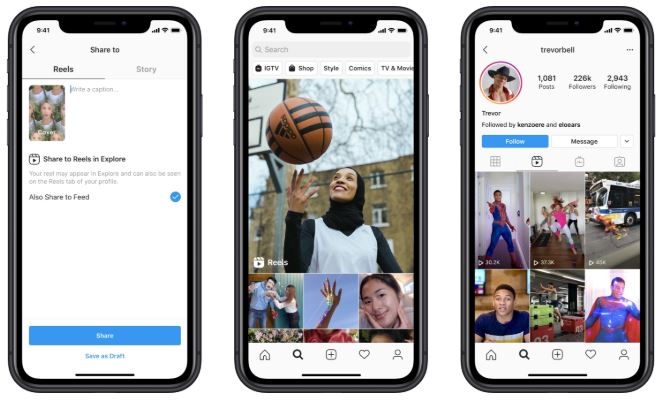
Share Your Reels
You can find your Reels and other creators’ Reels on the Explore page of Instagram.
- If you have a Public Account: You can share your reel to a dedicated space on the Explore, where it has the chance to be seen and discovered by the wider Instagram community, even people who aren’t following you. You can also share your reel with your followers by posting it to your Feed.
- If you have a Private Account: Only your followers will be able to see your Reels and people will not be able to use original audio from your reels or share your reels with others who don’t follow you.

It remains to be seen whether or not Reels has the power to overtake TikTok. Watch this space.
If you want to learn more about how you can use social media apps like Instagram and TikTok to grow your business, get in touch! We’d love to work with you!